Resolve the Problem of Verizon Email Not Working Easily
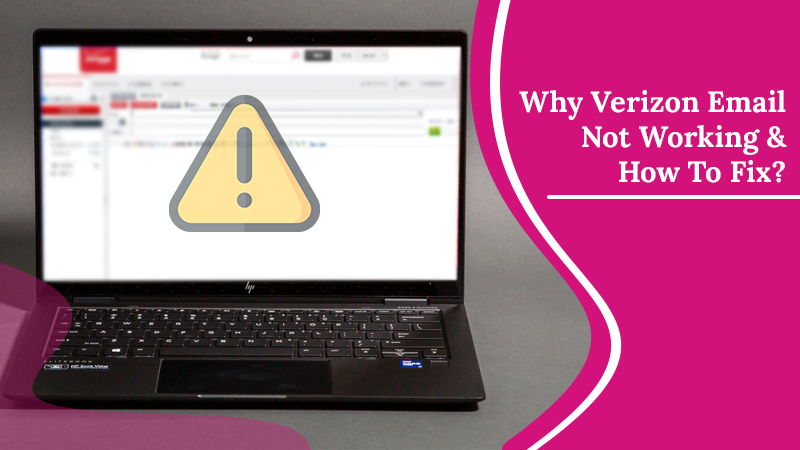
Verizon was a popular email service back in its days. However, it has retired its service. Users are recommended to move their email addresses to AOL Mail. Still, existing Verizon users can use their Verizon email accounts. Like other email services, users often complain about their Verizon email not working. This problem encompasses a range of different issues, such as the inability to send or receive emails or the email not loading.
There are numerous measures by which you can fix your Verizon email’s functioning. Before that, it is essential to gain an insight into what might trigger this problem. You’ll find everything about getting this email up and working optimally again here.
Factors Behind Verizon Email Not Working
There are specific factors that lead to problems in the functioning of Verizon email. These are enumerated below.
- You are entering the wrong Verizon email password.
- The Verizon email server is down.
- Your system is infected with a virus, causing a problem in the working of this email.
- Excessive cache and cookies in your browser.
- Your security software is interfering in the working of Verizon email.
- You are using the wrong IMAP/POP email settings.
Troubleshooting Requirements For Verizon Email Issues
To make the troubleshooting process a successful one, it is best to meet some basic requirements beforehand. Check for the following:
- Scan your entire system. This will ensure that there’s no malware interfering with the working of the program.
- Examine your internet connection. You must have good network connectivity so as to access your account smoothly.
- Check the storage space of your device. If it’s very low, free up some space.
- Ensure that your browser does not have any excess cookies and cache. It’s best to delete all of them to enhance the browser’s functioning.
- Your operating system should be up-to-date.
Ways To Eliminate Verizon Email Issues
You can now proceed to troubleshoot the issue by using the solutions below. They’ll allow you to use your email account without any glitches.
1. Check Your Internet Connectivity And The status of The Verizon Server
Minor network problems prevent Verizon email from working smoothly. So, check if your network connectivity is strong. Apart from that, you can also check for the problem at the end of Verizon. Websites like downdetector.com will help you to find out if the Verizon email server is down. You can then wait for the issue to get resolved by the Verizon service administrators.
2. Deactivate Third-Party Software Temporarily
Another cause of the Verizon email problem is the interference by third-party add-ons and security software. They block the Verizon email and hinder it from working uninterruptedly. If you suspect that your firewall programs are creating a lot of interference, you must disable them. After that, sign into your email account and see if you can send and receive messages. If you can, use different security software or disable the software whenever you need to use your email account.
3. Register Your Verizon Email Account Correctly
People often face troubles while signing into their Verizon email accounts. This problem is a result of you not registering yourself correctly. Follow these points to configure your Verizon email account.
- Head to the official Verizon website that is, Verizon.com.
- Once there, head to the ‘My account’ tab.
- Choose the ‘Sign-in’ option.
- Now input either your user ID/mobile number/Verizon email password.
- You’ll find a secure pin sent to you through a specific medium you have entered.
- Use it to verify yourself.
- You may also be required to produce an answer to the security question before the setup process completes.
4. Reset Your Password
You may find that your Verizon email stopped working if you are unable to log in with your password. In this case, you must modify or reset your password. When you do so, you can easily gain access to your email account.
- Head to mail.aol.com.
- Input your Verizon credentials and tap ‘Next.’
- Now, tap the ‘Forgot Password’ option.
- Abide by the instructions you see on the screen to reset your Verizon email account’s password.
- To sign into your account, you must input your recovery data through an alternate phone number or email ID. Doing so will enable you to receive the verification code.
5. Assess The Server Settings
You can either opt for IMAP or POP protocols when configuring your Verizon email account. If you choose any one protocol but misconfigure the settings, you will encounter all sorts of email issues.
-
IMAP or Incoming Mail Server Settings
-
- The server name should be imap.mail.yahoo.com.
- Its port number is 993, and SSL is needed.
-
SMTP or Outgoing Mail Server
-
- The outgoing server name is smtp.mail.yahoo.com.
- Its port number is 587 or 465, and it needs SSL.
- Authentication is also mandatory.
-
Login Information
-
- Type in your email address in its field.
- Type in your password in its field.
- Authentication is necessary, so it must be yes.
-
POP or Incoming Mail Server Settings
-
- The POP server name is yahoo.verizon.net.
- Its port number is 995.
- SSL is required.
-
Outgoing POP Server Settings
-
- The POP SMTP server name is yahoo.verizon.net.
- The Port number can either be 465 or 587.
- SSL is required.
- Authentication is also needed.
6. Create a Third-Party App Password
Do you find that you cannot connect to Verizon mail through your Outlook and iPhone? Often, users find that their credentials are rejected by the server in iPhone as well as Outlook. But you can resolve this problem by generating an app password.
- Log into the security page of the AOL account.
- Once there, tap the ‘Generate app password’ button.
- Now, input the name of your app in the text field.
- After that, hit the button to generate a password.
- You will get instructions on your screen. Just follow all of them.
- When you input the password in your app, do so without any spaces.
- After entering the password, click ‘Done.’
- Now, whenever you need to sign in to your email app, use this password and email address.
Concluding Words
These were some simple fixes to use when you find your Verizon email not working. In most cases, fulfilling the basic troubleshooting requirements mentioned earlier is enough to resolve the issue. If you want more assistance with this issue, feel free to connect with email technical support professionals.
