Smart Fixes For iCloud Email Not Working Issue
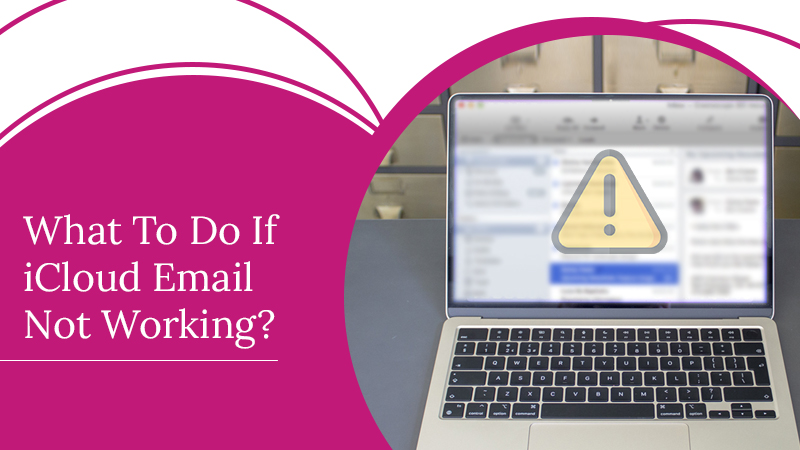
Apple’s iCloud is everything one can expect from a reliable tech developer. There are so many positives that make this one of the most preferred email platforms in existence. No wonder it garnered widespread acclaim and a large user base. However, the large user base goes hand-in-hand with enormous reporting. It especially happens when the users see their iCloud email is not working.
Those who regularly follow us should be aware that we have covered various iCloud Email issues. So, In This Blog, we are going to fix the issue if the iCloud email not working.
Why Is iCloud Email Not Working?
iCloud is supposed to be a premium service. It should be devoid of issues. So why is it suddenly not working? Well, let’s find out.
First up, it is an application that requires checking on various things. These include the internet, device configuration, settings, etc. Let us cover them in detail.
- The email address of the recipient may not be in existence anymore. This happens when the recipient has an Apple email. These can end with icloud.com, mac.com, and even me.com. If the address does not exist, you will be unable to send the mail.
- The issue of iCloud email not working can also occur if the number of recipients is large. This especially happens if you send emails to large groups. Please remember that there is a cap of 500 recipients per mail. There is also a cap of 1000 emails in a day. All these steps are done to prevent spamming in the application.
- Another reason can be if you have attached a file with a large size. The maximum size of an attachment is 5 GB, it is already more than what most services allow. However, you cannot exceed it.
- It can also happen that data in your gadget is unable to refresh your data properly. It happens due to an internet connection as well, but there are other possibilities too.
- Finally, a poor internet connection is also one of the reasons that your iCloud email is not working. This can occur due to server maintenance downtime, faulty router, etc.
Now that you have the reason behind your iCloud email problems, it will be easy to address the issue. In the next section, we cover the various fixes to this problem.
What Are The Fixes For iCloud Email Not Working?
We would like to give a heads-up that the fixes are pretty simple. These include basic and sanity checks. So, we believe you are up to that. Also, we have segregated them into categories that range from the most general to platform-specific fixes.
General Fixes (Compatible With All Devices & Platforms)
1. Check The Application Status
You should connect with the Apple customer support team. They will then inform you if there is maintenance going on in the application. If yes, then wait for the downtime to be over.
2. Restart Your Device
There might be an issue with the setting, or any other factor blocking the task. This can also cause the issue of iCloud mail not working. To fix it, proceed with the oldest trick in Gadget’s book. It is using the restart option. Once done, wait for the device to start properly. After that, check if the mail has resumed working.
3. Confirm Connectivity
Another thing you can do with all the devices. You need to ensure that there is sound internet connectivity. So you try the following ways:
- Restart your Wi-Fi router, and check the connectivity of other devices.
- Ensure that the device is within the Wi-Fi range.
- For those who use wired connections, check whether the wires and ports are fine.
4. Browser Compatibility
If you use iCloud on a browser and suddenly see that iCloud email is not working, then do a cleanup. This means you can try to clear the cache and history, and then restart the browser. After that, try using the email again.
If you use iOS these fixes that‘ll work for you.
Fixes For Apple Devices (iPhone and iPad)
1. Turn on iCloud
This is a step for Apple devices like iPhones and iPad. To proceed with this step, you ensure that the email is on. First up, go to Settings > iCloud > Mail. Now you have to check whether it is active or inactive. Tap on the slider and check if it is green.
2. Ensure Free Space
Another possible reason behind the iCloud email not working is that the device is short on space. To check this, you need to follow the path of Settings > your name > iCloud. Now you will see a bar that indicates how much space you have left. If it is full, then remove a few things from your email account.
3. Enable Fetch Data
There is a chance that ample permissions for your phone to pull new data. Hence you need to enable this to ensure that you receive timely updates. All you need to do for this is to navigate to Settings > Mail. After that, go to Accounts > Fetch New Data. Now you have to turn it on. It is upon you whether you want to set it from Manual to Automatic.
4. Update The Device Software
All you need to do is ensure you have the latest version of iOS running on your system. If not, then you can download and install it. However, be patient during the entire process and do not restart your device.
Fixes When iCloud Email Not Working on Outlook
iCloud can be used on the popular email client Outlook as well. So if you face the issue of iCloud Email not working on it, we have the fixes for you.
- First, please note that this issue arises due to sync issues. Especially between the Calendar, Contacts, or both. Hence to proceed with it deselect the options of Calendar and Contact sync. After that, switch them back on. For this, you go to iCloud Settings > check Mail, Contacts, Calendar, and Tasks > Apply. This will enable it again.
- You can also try the basic fix. Which includes signing out and then signing in to your account. It will lead to a fresh setup of the email on the client.
To Conclude
The issue of iCloud Email Not Working arises due to external conditions. Hence, the fixes are not going to be tough. However, if there is downtime, then you might need to wait. But still, if you are facing any email issues, it will be best to contact certified email experts or chat with email technical support professionals.
Related Post
Best Fixes For Every Outlook Mail Not Working Issue
8 Ways To Fix Cox Email Not Working Problem
8 Fixes for the Yahoo Mail Not Working Problem
